Stop phishing attacks – it’s up to you!
Posted in Security | Comments Off on Stop phishing attacks – it’s up to you!
For a long time, there has been a debate on which operating system was the best in regards to security. Some people would argue that Linux was the best. Others would argue that Os X was the best and was prettier to look at than Linux. Even recently, Microsoft has been able to boast about the newest security features available in Windows 7. But the fact is the operating system is only part of the battle when it comes to the security of your system. The other part of the battle to keeping your computer cleaned from infestation is the programs that you run and you the user. We will not go too much into the programs that you run in this article but we will talk about things that you the user can do to prevent security mishaps from happening to your system.
As a computer user in the new informational age, you must be more aware of the places that you visit on the internet. Most people are not aware of the dangers that can come to them when they visit a rogue web site. That is okay, you are not expected to be a security expert. But if you take the time to learn what to avoid when you get to a web site, then 90% of the threats that are out there can be avoided.
What to do to stop phishing attacks
The first thing that you can do is to make sure that you are on the page that you are supposed to be on. One of the biggest attacks that happen on the internet are phishing attacks. This is when you a visit a site that looks like a normal site that you would visit but it is actually a fake. A good example of web sites that people will set up a fake version of are Banking web sites. These sites are set to trap unsuspecting users. There is an easy way to avoid this happening to you. You can look at the URL of the site that you are at and make sure that it is the place that you are supposed to be. You check the URL in the address bar at the top of your browser. For example if you’re supposed to be at Google.com but the address bar says fromsdGsoogle.com, then you are on the wrong web site. Some people use Google as their way to surf the web but you are really supposed to use the address bar. Checking the URL will help stop you from being caught up in most phishing attacks.
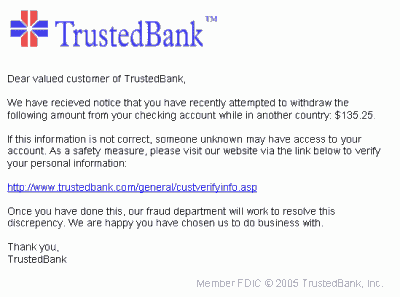
Email phishing attacks
Another thing that you can do to help your security while on the computer is to not trust any download that comes your way. Black hat hackers have the ability to take over even your friend’s accounts on either social media web sites or their email. So do not trust anything that you have to download. You can go ahead and download it but you must scan it right after. Scan it with an updated antivirus. You should always have an updated and upgraded antivirus installed on your computer for this purpose. If not, then you could be in real trouble.
These are only a few of the many ways that you can help secure yourself and your computer from malicious phishing attacks. The biggest point is that you should use common sense when you are surfing the internet.
Related posts: